The Canon Pixma iX7000 Inkjet Business Printer is the third inkjet printer I've seen in the past several months that can print on tabloid (11- by 17-inch) or larger-size paper and is aimed tightly at small offices—particularly micro and home offices. Together with the Epson Work, it represents a newfound interest on the part of these three manufacturers in offering budget tabloid printers suitable for a small office on a tight budget.
The Canon printer is the most expensive of the three, but also the one with the fewest compromises. It's second to the HP printer for speed, and second to the Epson printer for output quality, but not by much in either case. On the plus side, it offers an Ethernet connector, which the Epson printer lacks, and it outshines both the HP and Epson printers when it comes to paper handling.
Three Trays
In fact, the iX7000 offers three trays, which is two more than either of the other printers. But I have to be careful here not to oversell the paper handling, because there are some important limitations and unusual compromises. The three trays include a 250-sheet cassette in the front and a 10-sheet manual feed tray just above it. (It's a manual feed tray rather than a multipurpose tray, because if you load paper in it, you can't print from the cassette.) Both the cassette and manual feed tray are limited to plain paper.
In addition, there's a tray in the back that's designed strictly for photo paper and envelopes. Depending on the size and type of the photo paper, the tray can take 1, 10, or 20 sheets. Alternatively—and of much more use in most offices—it can hold 10 envelopes. Note too that although the back tray can hold photo paper as large as 13 by 19 inches, the front trays can print on paper up to only tabloid size (11 by 17 inches) and A3 size (11.7 by 16.5 inches).
Having three trays would be a lot more useful if you could load a reasonable number of sheets of letter-size plain paper in one tray and tabloid-size paper in the other. That would let you have both sizes of paper available at all times, and you could then use the manual feed tray for envelopes as needed.
Even as it is, however, having the three trays lets you keep, say, letter-size paper in the cassette, envelopes in the rear tray, and load a few sheets of tabloid-size paper in the manual feed tray as needed. That's a significant convenience compared with having to check what paper is in the tray every time you print and then potentially needing to swap out the paper in the tray.
Setup
Setting up the iX7000 on a network is unusual compared to most printers—including other recent Canon printers. It follows Canon's older network setup procedure, which forces you to connect by USB cable as part of the setup. That means you have to find enough flat space near a computer even if you plan to put the printer on the other side of the office from the closest PC.
For a printer the size of the iX7000—10.2 by 25.5 by 20.4 inches (HWD)—finding the space can be a challenge, and that's on top of the work of having to move a 43.7 pound printer around. Well, at least the USB cable (but not the network cable) comes with the printer, so you'll wind up with a spare USB cable when you're done.
Physical setup is mostly standard fare. Set the printer in place, load paper, connect the power cord, and turn the printer on. Then install the print head and five ink cartridges—for cyan, yellow, magenta, and two black inks—one for text and one for photos. In addition, you have to install what Canon refers to as a clear ink tank, but is actually an undercoating for printing on plain paper with the five other inks. The clear undercoat helps make colors more vibrant as well as water and smudge resistant.
For setting up on a network, you then run the automated installation routine from disc, and follow the instructions on screen. I installed the printer on a system running Windows Vista, but according to Canon it also comes with drivers for Windows 7, XP, 2000, and Mac OS X v10.2.8 through 10.6.
Speed and Output Quality
The iX7000's speed qualifies as reasonably fast but nothing special. I timed it on our business applications suite at a total of 12 minutes 21 seconds, which is about midway between the HP Officejet 7000's 11:15 and the Epson WorkForce 1100's 13:49. As a practical matter, the three printers are close enough in speed for business applications to make little practical difference. If you're interested in printing photos, however, it's worth mention that the iX7000 is the fastest in the group for photos, averaging 1:06 for a 4-by-6 and 2:05 for an 8-by-10.
Output quality for the iX7000 generally counts as a plus with typical inkjet text quality, a little better than par photo quality, and notably better than par graphics.
On our text tests, more than half of the fonts in our test suite qualified as both easily readable and well formed at 6 points. The only fonts that needed more than 8 points to pass both tests were highly stylized, with thick strokes. Edges weren't as crisp as you would expect from a laser, but unless you have an unusual need for small fonts or need a printer for high-quality desktop publishing, you shouldn't have any issues with the text for business purposes.
Graphics quality was more than good enough for any internal business use. The only issue I saw that's worth mention was a slight tendency to lose thin lines. Even with thin lines, however, the iX7000 did a better job than many printers. Stay away from thin lines and most people would judge the output as good enough for marketing materials, thanks in large part to its vibrant colors and water resistance. Photos in our test suite qualified as true photo quality, a cut above drugstore photos. They were certainly good enough for any business need.
Although the iX7000 comes in second for output quality compared to the Epson, the output quality for all three printers is similar enough that there's little practical difference between them. (The same is true for the difference in speeds, where the Canon came in midway between the HP 7000 and the Epson.) If you want the best possible quality, you'll want to look at the Epson printer, and if you want the lowest cost for a network printer, the HP Officejet 7000 is the obvious winner. However, the iX7000's paper handling features make it well worth the extra cost. That's easily enough, even with the higher price, to make it Editors' Choice for a bargain-priced tabloid business printer.
The Canon printer is the most expensive of the three, but also the one with the fewest compromises. It's second to the HP printer for speed, and second to the Epson printer for output quality, but not by much in either case. On the plus side, it offers an Ethernet connector, which the Epson printer lacks, and it outshines both the HP and Epson printers when it comes to paper handling.
Specifications
Printer Category
Ink Jet
Type
Printer Only
Color or Monochrome
1-pass color
Ink Jet Type
Standard All-Purpose
Connection Type
USB, Ethernet
Maximum Standard Paper Size
Supertabloid
Direct Printing from Cameras
No
Duplexing
Yes
The iX7000 is the only one of the three that includes a duplexer for automatic printing on both sides of a page. It's also the only one with a 250-sheet paper tray (the HP printer holds 150 sheets, the Epson printer only 100), and the only one with more than one tray, so you can load more than one type or size of paper at a time. Printer Category
Ink Jet
Type
Printer Only
Color or Monochrome
1-pass color
Ink Jet Type
Standard All-Purpose
Connection Type
USB, Ethernet
Maximum Standard Paper Size
Supertabloid
Direct Printing from Cameras
No
Duplexing
Yes
Three Trays
In fact, the iX7000 offers three trays, which is two more than either of the other printers. But I have to be careful here not to oversell the paper handling, because there are some important limitations and unusual compromises. The three trays include a 250-sheet cassette in the front and a 10-sheet manual feed tray just above it. (It's a manual feed tray rather than a multipurpose tray, because if you load paper in it, you can't print from the cassette.) Both the cassette and manual feed tray are limited to plain paper.
In addition, there's a tray in the back that's designed strictly for photo paper and envelopes. Depending on the size and type of the photo paper, the tray can take 1, 10, or 20 sheets. Alternatively—and of much more use in most offices—it can hold 10 envelopes. Note too that although the back tray can hold photo paper as large as 13 by 19 inches, the front trays can print on paper up to only tabloid size (11 by 17 inches) and A3 size (11.7 by 16.5 inches).
Having three trays would be a lot more useful if you could load a reasonable number of sheets of letter-size plain paper in one tray and tabloid-size paper in the other. That would let you have both sizes of paper available at all times, and you could then use the manual feed tray for envelopes as needed.
Even as it is, however, having the three trays lets you keep, say, letter-size paper in the cassette, envelopes in the rear tray, and load a few sheets of tabloid-size paper in the manual feed tray as needed. That's a significant convenience compared with having to check what paper is in the tray every time you print and then potentially needing to swap out the paper in the tray.
Setup
Setting up the iX7000 on a network is unusual compared to most printers—including other recent Canon printers. It follows Canon's older network setup procedure, which forces you to connect by USB cable as part of the setup. That means you have to find enough flat space near a computer even if you plan to put the printer on the other side of the office from the closest PC.
For a printer the size of the iX7000—10.2 by 25.5 by 20.4 inches (HWD)—finding the space can be a challenge, and that's on top of the work of having to move a 43.7 pound printer around. Well, at least the USB cable (but not the network cable) comes with the printer, so you'll wind up with a spare USB cable when you're done.
Physical setup is mostly standard fare. Set the printer in place, load paper, connect the power cord, and turn the printer on. Then install the print head and five ink cartridges—for cyan, yellow, magenta, and two black inks—one for text and one for photos. In addition, you have to install what Canon refers to as a clear ink tank, but is actually an undercoating for printing on plain paper with the five other inks. The clear undercoat helps make colors more vibrant as well as water and smudge resistant.
For setting up on a network, you then run the automated installation routine from disc, and follow the instructions on screen. I installed the printer on a system running Windows Vista, but according to Canon it also comes with drivers for Windows 7, XP, 2000, and Mac OS X v10.2.8 through 10.6.
Speed and Output Quality
The iX7000's speed qualifies as reasonably fast but nothing special. I timed it on our business applications suite at a total of 12 minutes 21 seconds, which is about midway between the HP Officejet 7000's 11:15 and the Epson WorkForce 1100's 13:49. As a practical matter, the three printers are close enough in speed for business applications to make little practical difference. If you're interested in printing photos, however, it's worth mention that the iX7000 is the fastest in the group for photos, averaging 1:06 for a 4-by-6 and 2:05 for an 8-by-10.
Output quality for the iX7000 generally counts as a plus with typical inkjet text quality, a little better than par photo quality, and notably better than par graphics.
On our text tests, more than half of the fonts in our test suite qualified as both easily readable and well formed at 6 points. The only fonts that needed more than 8 points to pass both tests were highly stylized, with thick strokes. Edges weren't as crisp as you would expect from a laser, but unless you have an unusual need for small fonts or need a printer for high-quality desktop publishing, you shouldn't have any issues with the text for business purposes.
Graphics quality was more than good enough for any internal business use. The only issue I saw that's worth mention was a slight tendency to lose thin lines. Even with thin lines, however, the iX7000 did a better job than many printers. Stay away from thin lines and most people would judge the output as good enough for marketing materials, thanks in large part to its vibrant colors and water resistance. Photos in our test suite qualified as true photo quality, a cut above drugstore photos. They were certainly good enough for any business need.
Although the iX7000 comes in second for output quality compared to the Epson, the output quality for all three printers is similar enough that there's little practical difference between them. (The same is true for the difference in speeds, where the Canon came in midway between the HP 7000 and the Epson.) If you want the best possible quality, you'll want to look at the Epson printer, and if you want the lowest cost for a network printer, the HP Officejet 7000 is the obvious winner. However, the iX7000's paper handling features make it well worth the extra cost. That's easily enough, even with the higher price, to make it Editors' Choice for a bargain-priced tabloid business printer.
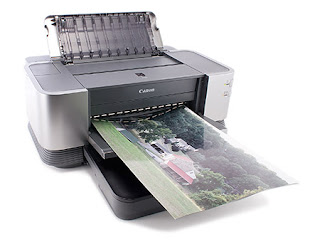
Comments
Post a Comment